How to check Comments of your Facebook Ads
How to check Comments and Likes of your Facebook/Instagram Ads
Can’t find where to go to check the comments or likes of your Facebook/ Instagram ads? You are not alone! Below is the step-by-step guide.
Log Into Your Facebook Ads Manager
Unlike boosted posts, Facebook ads are created through Ads Manager with more advanced customization solutions. In order to check the comments or likes of your Facebook ads, you will need to log into your Facebook Ads Manager.
Below are the screenshots of the step-by-step guide.
- Go to FB ads manager
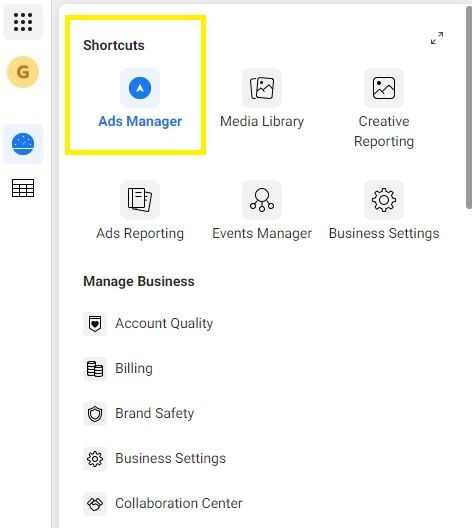
- Find the ads you want to check from the “Ads” tab
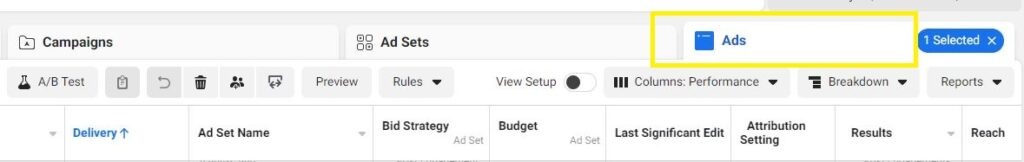
- Select the ad and click “Preview”
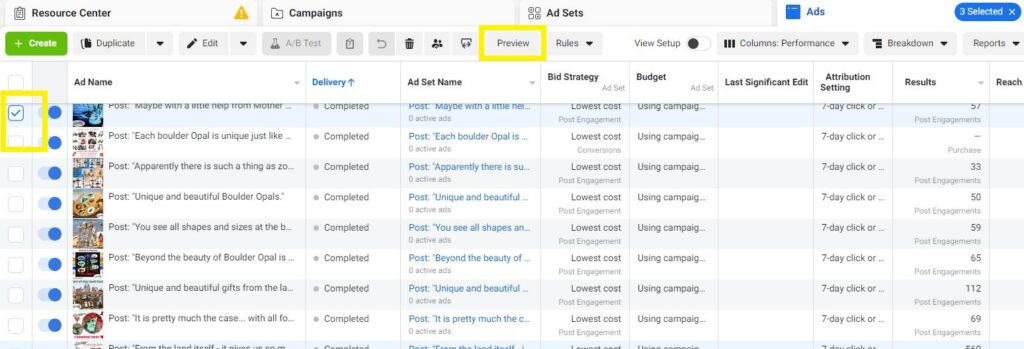
- Click on “Ad Preview”, and you are able to find “Facebook posts with Comments” and “Instagram posts with Comments” from the dropdown menu.
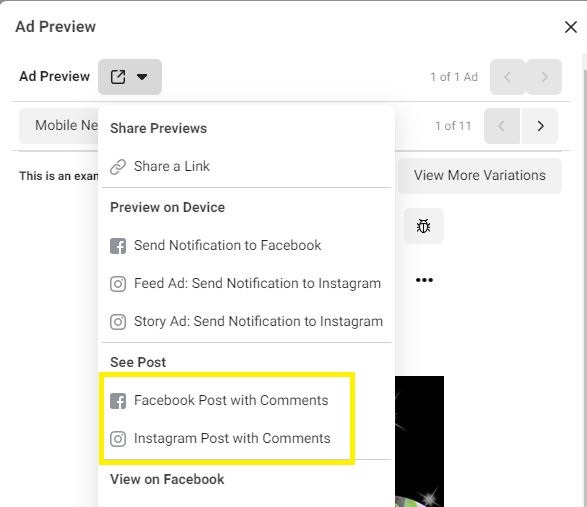
- Check the comments and respond to your audience here.
Invite people who were engaged to follow you
- Click on the like icon
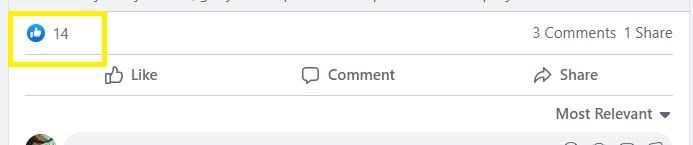
- From here you will see who like or respond to your ads
- Click on “invite” to invite them to like and follow you!
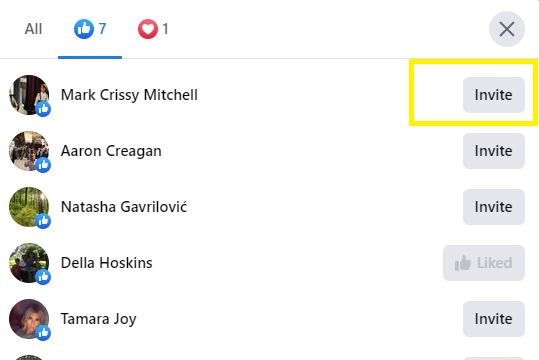
Facebook ads manager is a more advanced tool for Facebook and Instagram advertising. There are many advertising objectives to help you reach your specific business goals and the audiences you care about most. Spend some time and get yourself familiar with the Facebook ads manger. You will find it is the go-to option if you want to achieve more. Hiring a specialist to manage the ads for you is not a bad idea, because a professional agency will drive more insights from the data, save your cost and time in advertising, and most importantly drive actual sales. Contact us if you need any help.