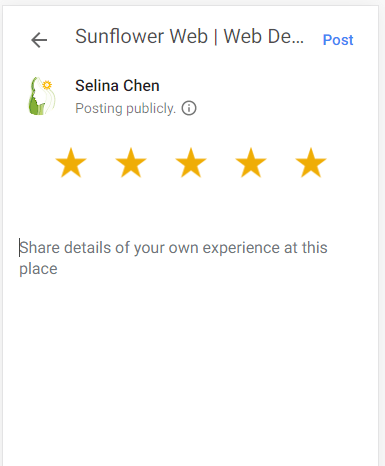How to leave a google review
How to leave a Google review
You are invited to leave a review because the business owners love your feedback. Or sometimes you’d simply like to leave an online review in order to help the other people make better buying decisions, to say thank you or to help the companies improve on their services or products.
Online review is getting more powerful than ever before. Consumers trust reviews!
How to Leave a Google Review – The Step by Step Guide
Here’s the process. Please choose the session basing on what device you are using to leave a review.
Leave a Google Review from your Desktop
1. Find the company from Google.
a. Open the internet browser and google the company name.
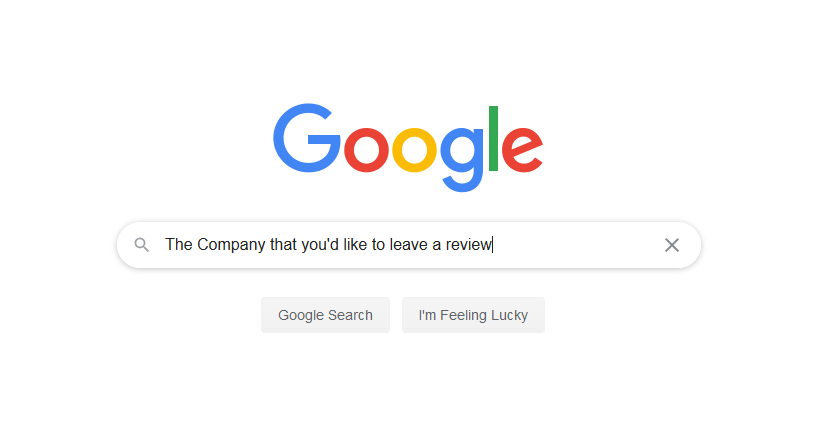
b. Scroll down and you will see the business information box.
You will see the business information box on the right-hand side of the screen.
2. Click on Write a Review.
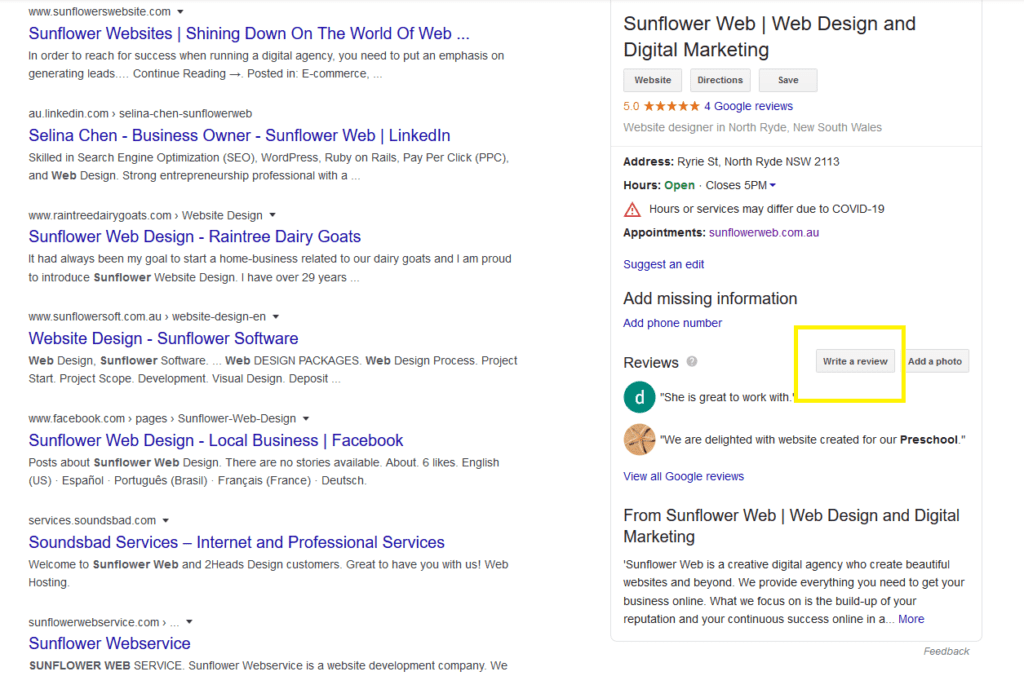
3. Sign into your Google Account if you haven’t signed in. Otherwise, skip this step.
If you don’t have a Google account, you will need to create one first. Learn more about how to create a google account.
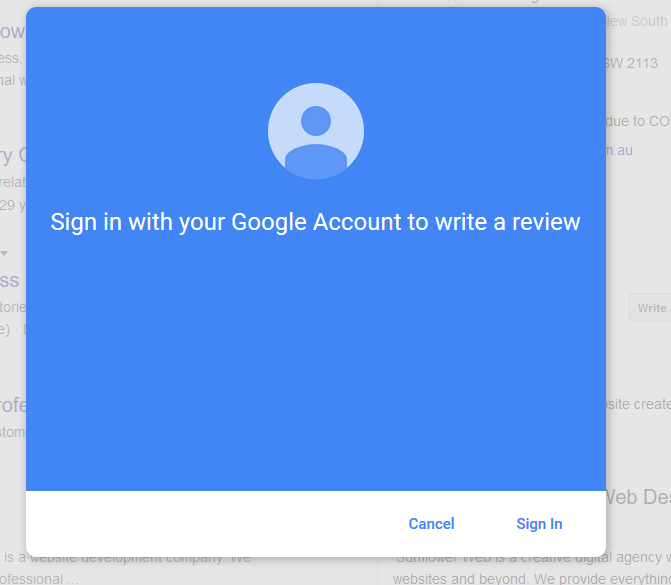
4. Rate and Review
a. Enter the star rating by clicking on the stars.
b. Leave your comments below.
c. Add the related image if there is any by clicking on the camera icon.
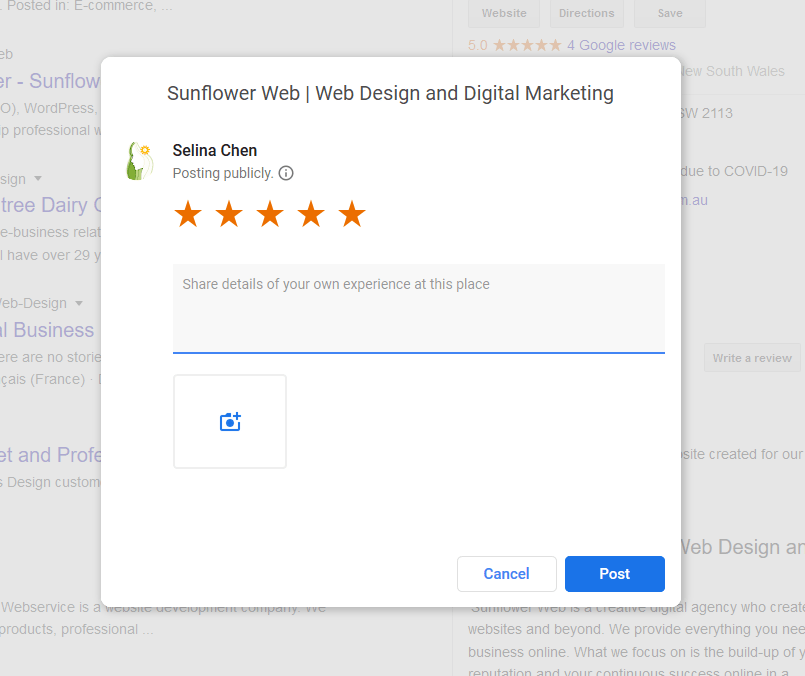
5. Submit Your Review
Click on “Post”. It’s done!
Leave a Google Review from your Mobile Device
1. Find the company from Google.
a. Open the internet browser and google the company name.
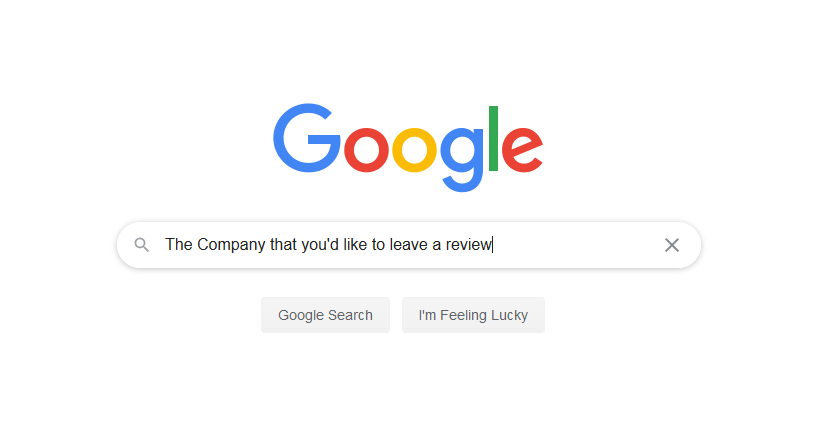
b. Scroll down and you will see the business information box.
2. Click on Review.
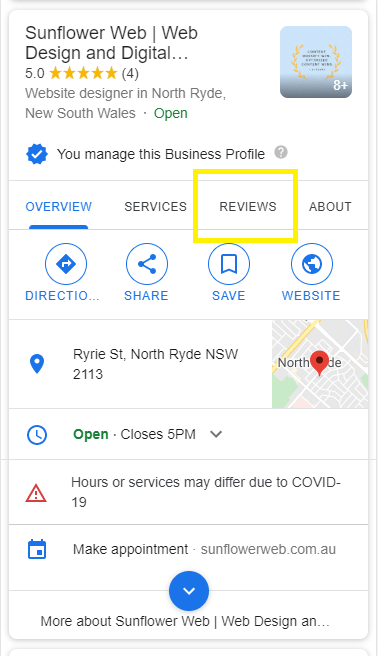
3. Enter the star rating by clicking on the stars.
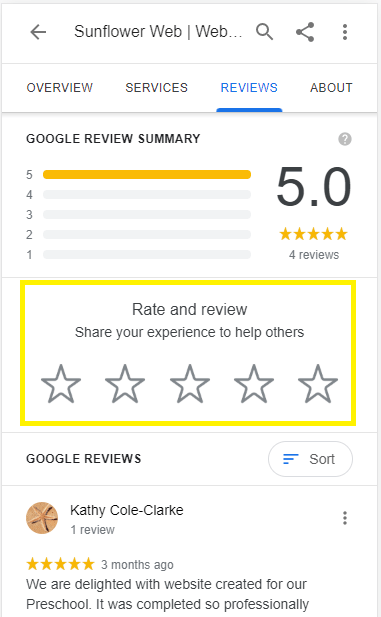
4. Sign into your Google Account if you haven’t signed in. Otherwise, skip this step.
If you don’t have a Google account, you will need to create one first. Learn more about how to create a google account.
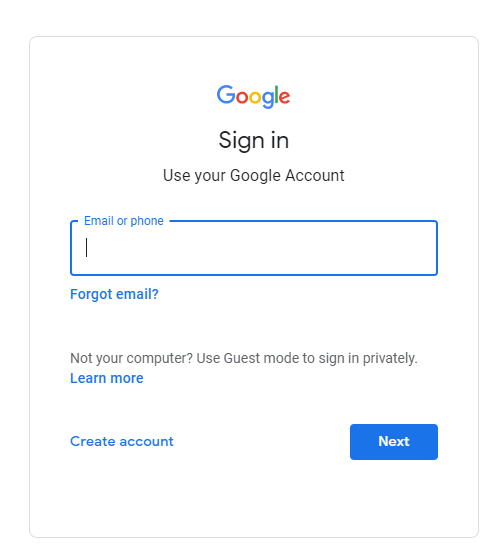
5. Leave your comments
6. Submit Your Review
Click on “Post”. It’s done!